5 ways to actually use the notes you take
By Dann Berg
Published or Updated on
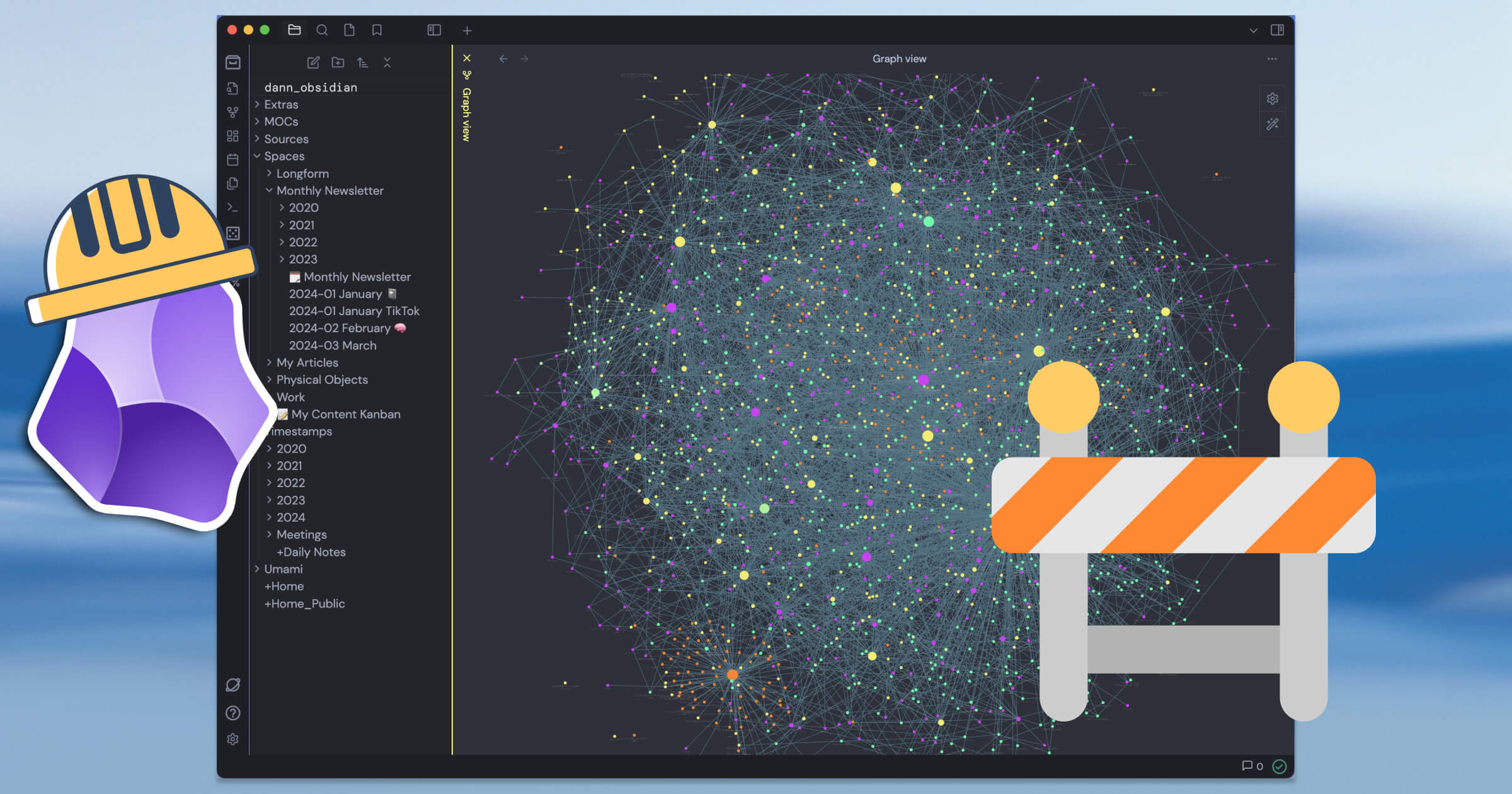
This post is now available as a 📺 YouTube video! Watch 5 Ways to Actually USE the Notes You Take instead of reading, or go wild and do both.
Congratulations. You’re now a diligent note-taker. Your Obsidian Graph makes internet strangers green with envy. You’ve got systems upon systems, and specific homes for every piece of information you want to squirrel away.
Now what?
It’s easy to take notes but much harder to actually use your notes. I can’t count the number of meetings I’ve had where I diligently took notes only to never look at them again. What’s worse, there’s often information in there that would be super useful to my current self, but I just have no way of knowing.
I won’t claim to have all the answers. I have, however, found a few different methods for actually making use of this giant information database that I’ve worked so hard to put together.
1. Always “process” article, book, meeting notes after writing or importing
I’ve developed a practice that I call “processing” a note. It’s loosely based on Zettelkasten as outlined in How to Take Smart Notes by Sönke Ahrens. But I’ll save you the trouble of reading that whole book or diving into Zettelkasten. Here’s what to do:
At some point after you finish writing a note (whether that’s after a meeting or once you’ve finished a book) you’ll want to return to that note to do additional work:
- Re-read the notes you took and fix them up: flesh out ideas, add additional thoughts, clean up and organize
- As you go through your notes, make certain words or phrases bold or italicized. This formatting is a gift to your future self—what words or phrases do you want to jump back at you in the future?
- After you’ve finished, add a new section to the top of the page and re-write the main takeaways in your own words. Two or three bullet points is usually enough
- Add tags to other relevant notes in your vault
- (optional) If you’re note had a Summary property, write a one-sentence summary there
Processing a note greatly increases its value to your future self. The amount of time and energy it’ll take you to reacquaint yourself with that information is greatly reduced. Plus, the extra time you spend thinking about the information will help you internalize it.
2. Start doing Random Note Fridays
There’s a button on the left-hand sidebar of Obsidian that you may or may not already be acquainted with. It’s the Open Random Note button, and it looks like a five-pip die. As the name suggests, clicking on that button will open a random note in your vault.
This button can be super powerful if used the right way. It can bubble up notes that you haven’t thought about or touched in a really long time, helping you re-integrate that information back into your brain.
Starting a weekly habit, like Random Note Fridays, can help you actually re-visit notes after you take them.
But don’t just re-read these old notes. You’ll want to actually work on them. Flesh out the ideas based on the knowledge that you have now. Link them to other notes in your system. Or even move the information in the old note to a different, more relevant note and delete the old note.
If you have a big vault, and the randomness of the Random Note button isn’t really helpful, you might want to try a community plugin like Smart Random Note instead. It won’t be quite as random as the built-in Random note, but it may be a lot more useful to your system.
3. Use Graph View to find lone notes, make them less lonely
Finally, an actual productive use for the graph view!
The graph view can be mesmerizing, and is a particular draw for people new to Obsidian. It’s empowering to see the graph grow as the size of your vault grows. It’s a wonderful way to visualize your notes.
However, as vaults grow and the novelty wears off, I find people using the graph view less and less. It’s just not a high value part of the application. Except for one use case.
As an alternative to the Random Note, the Graph View can be very illuminating. Look through your graph and find all the nodes that aren’t connected to anything else. These are the notes that you want to be working on.
Click into these unattached nodes and think if they should be attached to anything else in your vault. Add those connections and link those ideas to other notes. Or add that information to a different note and delete the unattached note altogether.
As a digital gardener, this is grooming your tree.
4. Add a Summary property to all applicable notes
I mentioned a Summary property in the first section, as an optional step when processing your notes. Sure, this can be a useful tool when processing notes, but it’s value can actually be much broader.
The value comes when you start thinking in systems. I define a “system” as three parts: an MOC (map of contents) page, a template, and a Dataview table. You can build systems for various parts of your vault: daily notes, physical objects, meetings, people, etc. Those three elements keep all your notes connected and organized.
One of the powerful things about the Dataview plugin is it’s ability to work with properties. If you start adding Summary properties to all applicable notes, you can then get high value out of creating Dataview tables that show this summary.
Instead of clicking into every note each time you want to revisit it, you can just read the summary you wrote to yourself. This will be an indicator of whether the information in that note is relevant or not.
Also, the simple fact of whether you have a summary or not can be an indicator that this note needs more love before it gets lost in your sea of notes. You may develop a fantastic habit of always adding a summary to your notes immediately, but I certainly don’t.
Instead, a note summary becomes an indicator that I’ve done the work on that note. And a missing summary means I want to go back to that note at some point soon.
5. Publish your writing
Don’t just take notes, publish your writing. I think that publishing is one of the most valuable things you can do—for your thinking, for your online presence, for your career.
As I mentioned in another post, you should be publishing even if no one is reading. Write posts to flesh out your current understanding of different topics. Write for your future self to read and enjoy. Write so that you can see how far you’ve come in your thinking.
Eventually, if you keep publishing, that value grows like compound interest. A post you barely noticed writing will get some random SEO juice and start getting decent Google traffic. Someone will one day search your name and discover a trove of content that will positively impact their impression of you. You’ll soon have a library of content to point people to when the need arises.
It doesn’t matter how you publish. You can launch a Hugo static site (like me) or just throw everything on Medium. Go with Wordpress or pay for a Squarespace. There are very minimal differences between the platform you choose. What really matters is that you publish.
Want more Obsidian content?
You might like:
- My Obsidian Daily Note Template
- My Obsidian People Note Template
- My Obsidian Meeting Note Template
- My Obsidian Physical Object Template
Prefer video content? This entire post is now a 📺 YouTube video. Watch, like, comment over there, and then subscribe to keep up-to-date with future videos.
If you’ve read this far, you might also really enjoy my free monthly newsletter. Each month, I share five cool new things I found. These can be products, articles, apps, movies, concepts, and anything else. Feel free to check out the archive to see if it’s something you might like, and subscribe to get each edition in your email.