10 tips for smart Obsidian usage
By Dann Berg
Published or Updated on
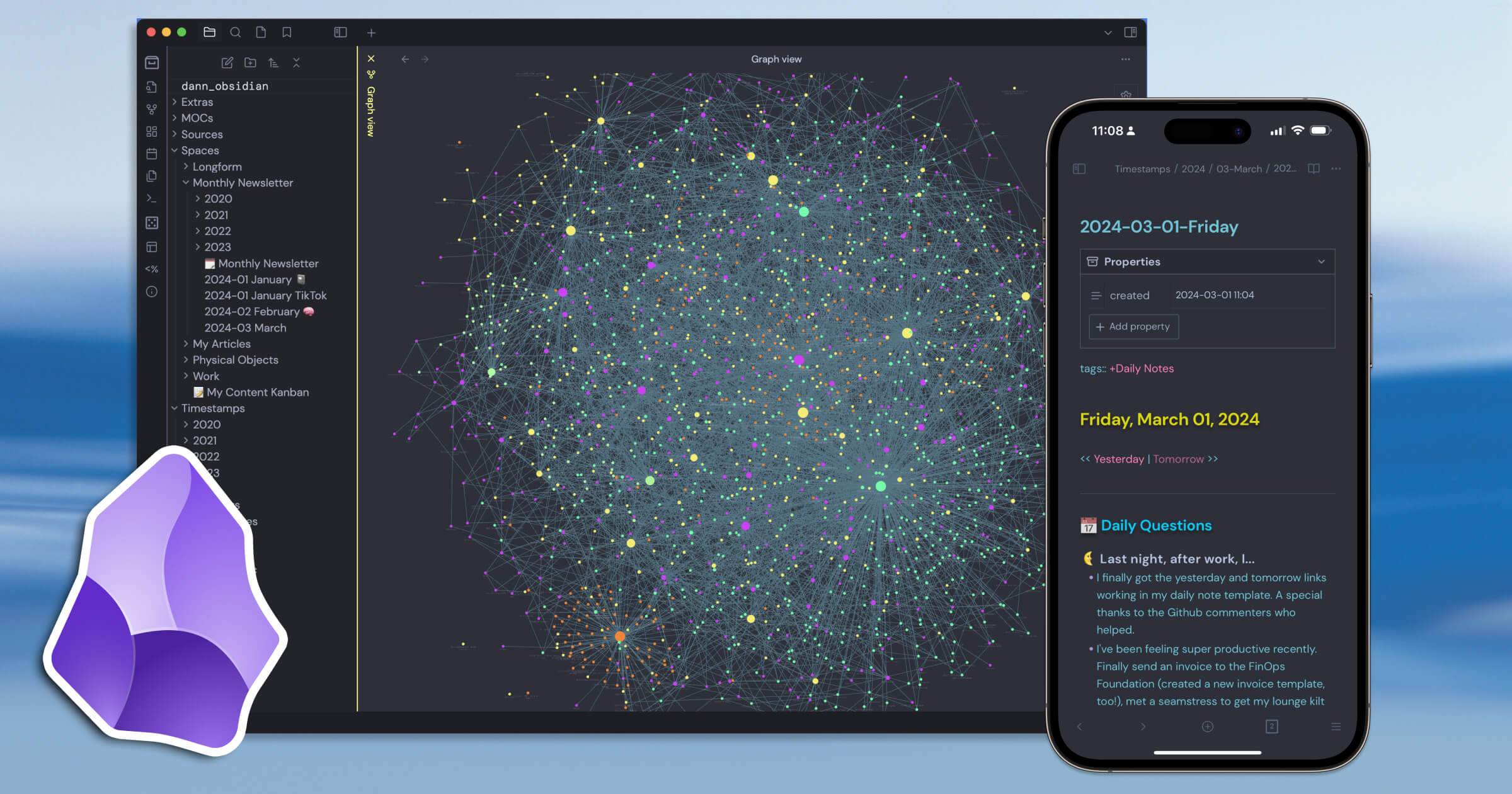
This post is now available as a 📺 YouTube video! Watch Use these 10 Obsidian tips to level up your note taking productivity instead of reading, or go wild and do both.
As I’ve been creating more content about my various Obsidian systems (not just here, but on YouTube, too!), I’ve been thinking about my overall philosophy about note taking and productivity.
I put together ten tips for smart Obsidian usage, based on my own experiences building and using my note taking system.
Do you have any additions of your own you’d want to see on this list? Let me know!
1. There’s a difference between working on your note taking system, and using your note taking system to do real work. Always know which you’re doing.
With a tool as powerful and fun as Obsidian, it’s easy to spend all your time tweaking the system and perfecting your set up. This can feel like work, but it’s not real work.
It’s okay to spend time working on your system instead of in your system, but just be consciously aware of which you’re doing. What is your current ratio and do you want it to improve?
2. Obsidian is super powerful when you start thinking in systems
An Obsidian system consists of three things: a MOC (map of contents), a template, and a Dataview table.
The MOC is a centralized note that organizes all additional notes and information related to the system1. You can use templates to create new notes that follow a uniform format, and use the Dataview plugin to automatically curate these notes on your MOC.
I’ve written about several of my Obsidian systems: daily notes, meeting notes, physical objects, and more. I’ve also got a system for my newsletter and another for writing articles.
When you start thinking in systems, you can increase your productivity, speed, and note recall.
3. Build systems based on how you’re working. Don’t create a system first and then try to change your behavior to fit the system
The best way to build a new system is to just start creating and taking notes. Figure out what information is important to you, and in what format. Pay attention to how you’re working.
Then, build a system that automates aspects of how you’re currently working: a template to keep notes uniform and an MOC so you don’t need to manually track all related notes.
When you create a system first, and try to predict how you’ll use it, you’ll inevitably guess wrong. And you’ll either use the system much less, or spend time fixing it anyway.
Let your real work drive your Obsidian tweaking work, not vice versa.
4. Taking notes is easy, actually using those notes is hard.
The biggest challenge with complex note taking systems, and “building a second brain,"2 is actually using the notes that you’re taking. Most people take notes and then never look at them again. This is default behavior.
You need to make a conscious effort if you want to change this default behavior. You might want to start doing a weekly/monthly notes review, or create a series of Dataview tables that you regularly review, or even frequently use of the Random Note button.
Find a habit that works for you.
5. Productivity ebbs and flows—build systems that support this
The Seinfeld Strategy isn’t for everyone. It certainly doesn’t work for me. Instead, the best advice I have for people like me is that it’s okay to be unproductive. Forgive yourself. Productivity naturally ebbs and flows, and the best way to harness it is to try and create as much tangible output as possible when you’re in a productivity phase, and to allow yourself to rest when you’re just not feeling it.
If you’re reading this right now, there’s a good chance you’re actively in a productivity phase and you’re taking lots of notes and building new systems. Congrats!
As you’re taking notes and designing your Obsidian systems, keep your future self in mind. Take notes about how things work and why you’re doing things a certain way. Imagine coming back to your notes in a few years, having forgotten all the nitty gritty details. Make onboarding back into your system as easy as possible.
Build your productivity systems that gracefully stop and start again. If you fall off the wagon, forgive yourself, rest, and pick back up when you’re ready.
6. Your notes are a living knowledge base, not an archive.
Sometimes when I’m reading an old note, I’ll feel a strong urge to just leave it be, keep it as-is to preserve it’s natural state.
That’s nonsense. It’s your note and everything is mutable. You should always be cleaning up as you use your system—re-arrange information, link notes together, clean things up, add new text.
Remember to use your notes, don’t just archive them.
7. New ideas come from the intersection of existing ideas
If you take notes on two different articles, then those ideas are from those respective authors. If you find some interesting way that those different ideas connect, that’s something new.
The best way to come up with new ideas is to try and figure out how two seemingly unrelated ideas intersect.
8. Writing is thinking
Most people think that writing is something you do after thinking up a new idea. This is incorrect.
Instead, the act of writing is thinking. Putting your ideas into words helps you identify what knowledge you actually have, and (more importantly) where your knowledge gaps are.
Be quick to write about a topic, even if it’s just for you in your private note taking system. It’s the best way to think.
9. Publish, even if no one is watching
You should be publishing your writing. You’re doing 90% of the work anyway, if you’e built out an Obsidian system and regularly take notes.
Publishing is a way to force yourself to write more, and as I said in the last section: writing is thinking. Even if no one is reading your words, you’ll start holding yourself accountable to get things right and flesh out your thoughts thoroughly.
All of my professional success I attribute to sharing my writing online. Even my very first non-retail job after college was due to a personal Wordpress blog I self-published.
As you learn new things, share what you’re learning. There’s always going to be someone out there who doesn’t yet have that information.
10. Mimicry is a shortcut to success
Whenever you’re starting a new project or learning a new skill, first identify the masters in the space. Look at their output and think about the details and aspects that make it look so professional and high quality.
Then, when you’re working on your own version, try and get as close to that level of professionalism and quality as you can3.
When a master does something a certain way, it’s because of years of experience and knowledge driving the decision making. When you mimic a certain look/feel or tactic, you’re gaining the full benefit of that expertise without doing any of the background work.
Learn from others as much as you can, instead of re-inventing the wheel over and over again. Most of the problems you’re working through already have elegant answers from established experts, you just need to figure out what those answers are.
Use their knowledge as a foundation for your own doing and you’ll be taking a shortcut on your own path to success.
Want more Obsidian content?
You might like:
- My Obsidian Daily Note Template
- My Obsidian People Note Template
- My Obsidian Meeting Note Template
- My Obsidian Physical Object Template
Prefer video content? Check out this post on 📺 YouTube! There’s a bunch of other Obsidian and productivity content there, too.
If you’ve read this far, you might also really enjoy my free monthly newsletter. Each month, I share five cool new things I found. These can be products, articles, apps, movies, concepts, and anything else. Feel free to check out the archive to see if it’s something you might like, and subscribe to get each edition in your email.
h/t to Nick Milo’s Linking Your Thinking for the concept of MOCs ↩︎
h/t to Tiago Forte for the concept of building a second brain. ↩︎
I’m not saying to rip people off. Instead, you’re learning from the masters to make your own version as successful as possible. ↩︎